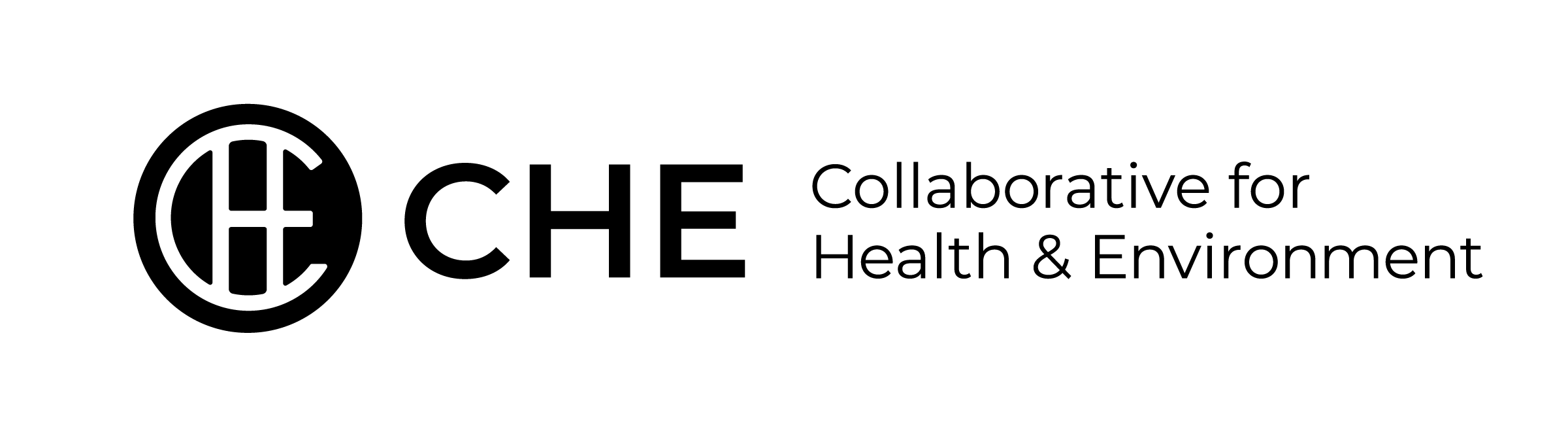App and Browser Extension Recommendation: Clearya
Clearya’s journey began in 2018 when Chen Rosner, following a cancer recovery, decided with her husband Amit Rosner to create a solution to keep toxic chemicals out of their home. After two years of research and software development, Clearya came into existence and has since partnered with renowned nonprofit organizations and governmental agencies that harness science, policy, and grassroots action to foster the transition to a healthy environment. Clearya is available for free as a computer browser extension for Chrome and Edge, and can also be downloaded as a mobile app from the Apple Store and Google Play Store. Keep reading to learn more about how Clearya can positively impact your daily choices for a healthier lifestyle.
How It Works and Features
Browser Extension
Clearya’s browser extension activates when you browse beauty, personal care, baby care, and cleaning products on select websites like Amazon, iHerb, Sephora, Target, and Walmart. Clearya "wakes up" to automatically scan the webpage for the product's ingredient list. It then checks if any of these ingredients is identified as a substance of concern. If there are alerts, you will see a button with the Clearya icon with the text “See Alerts.” If a product doesn’t have concerning ingredients, the button will say “No Alerts” instead.
For example, when browsing on Amazon, you’ll find the “See Alerts” or “No Alerts” button just above the item’s price, as shown in the image below. Clicking the “See Alerts” button opens a small pop-up window in the same tab. This pop-up contains three tabs: alerts, ingredients, and discover.
- The "alerts" tab lists potential health impacts.
- The "ingredients" tab displays the product's ingredients.
- The "discover" tab suggests alternative products without alerts.
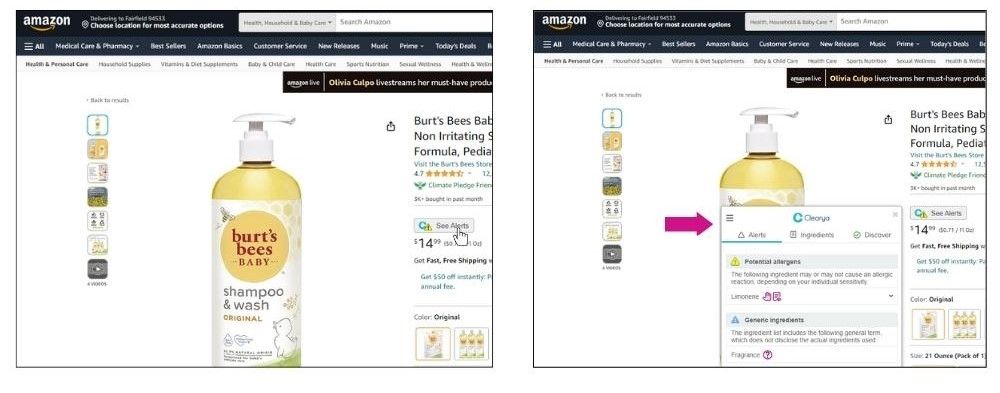
Mobile App
There are two ways to search for a product's ingredient analysis in the Clearya app. First, you can paste a product's web address (URL) from a supported shop into the search bar, and the ingredient analysis will be displayed automatically. Alternatively, you can search for a product by its name. To search by the product’s name, begin by typing it, select a store, or choose “search all shops.” If you select all stores, the next screen will show which stores have that product. From there choose your preferred store. Next, you’ll need to select one of the results; these may represent different product sizes or bundles, but the ingredients should be the same. After selecting the product, the next screen will prompt you with the ingredient analysis. See the images below for reference.
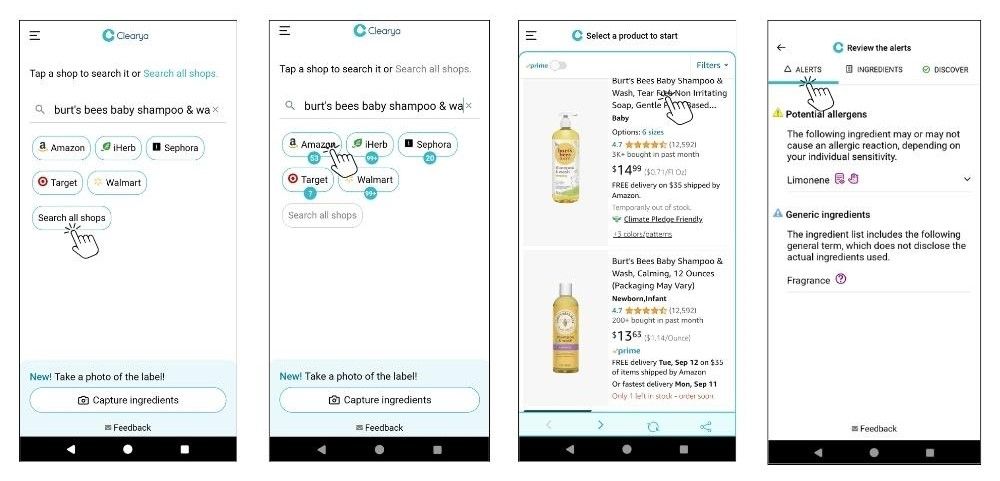
The Clearya app has a unique feature that lets you capture photos of ingredient labels on makeup, personal care, baby care, and cleaning products. See the images below for reference. Clearya will then extract the ingredient list text from the photo and analyze it for you. It then provides you with instant alerts if any of the ingredients is identified as a substance of concern.
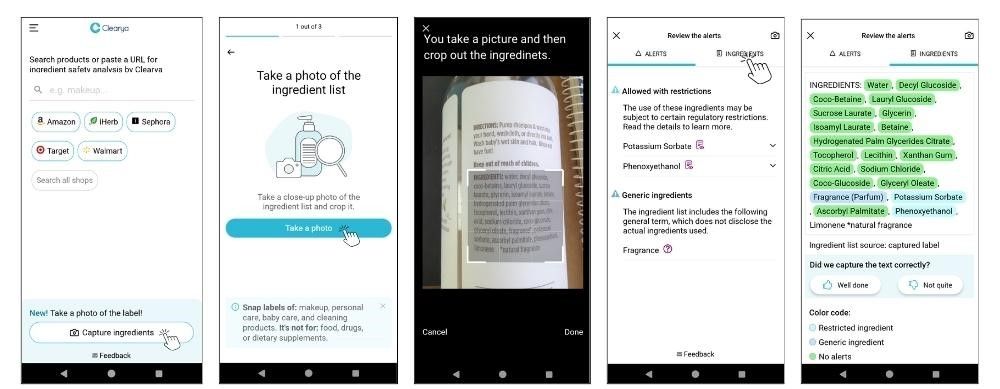
Product Rating System
Clearya's does not give product scores or ratings. Instead, Clearya focuses on alerting consumers about chemicals included in the product’s ingredient list that are recognized by authoritative chemical hazard lists as chemicals of concern. These alerts include the following details:
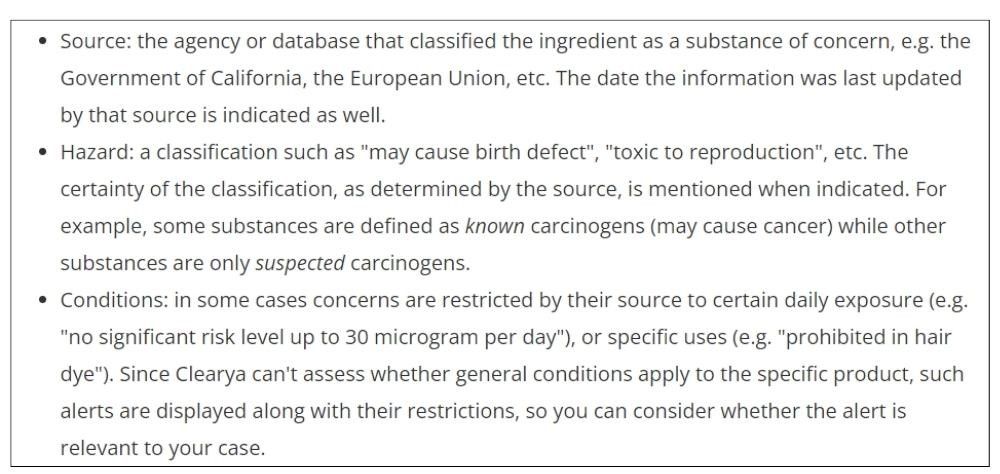
Clearya classifies ingredients as ingredients of concern based on these sources.
Conclusions and Recommendations
Clearya is a great companion for those dedicated to making healthier choices in beauty, personal care, baby care, and cleaning products. Clearya transforms the shopping experience by warning consumers about potential hazards in product ingredients before purchase. The browser extension seamlessly integrates with online shopping, acting as a protective shield that provides instant product alerts. In contrast, the app involves more steps in the shopping analysis process. However, its unique feature of scanning product ingredients with the camera and getting instant ingredient analysis, regardless of a barcode, is both distinctive and swift. This versatility caters to those who prefer the convenience of computer browsing or the quick scanning capability of the app. For those seeking a vigilant companion in navigating product safety, Clearya’s alert-focused system proves invaluable.
This review was written by Laura Custodio, ZBC Bilingual Program Coordinator